Need a Professional Garage Door Service?
Get 20% off your first garage door repair or installation using the link below.

If you’re experiencing interference with your garage door remote control or notice that your neighbor’s remote is opening your garage door, it may be time to change your garage door frequency. Changing the frequency is a straightforward process that can be done quickly and easily. In this article, we’ll guide you through the steps you need to take to change your garage door frequency.
Understanding Garage Door Frequency
Before we dive into the process of changing your garage door frequency, it’s important to understand what it is and how it works. Garage door openers operate on a specific frequency that allows them to communicate with the remote control. This frequency is usually 315 or 390 MHz in North America, but it can vary depending on the manufacturer.
Step-by-Step Guide to Change Garage Door Frequency
Now that you know what garage door frequency is, let’s get into the step-by-step process of changing it.
Step 1: Locate the Learn Button
The first thing you need to do is locate the learn button on your garage door opener. This button is usually found on the motor unit and may be labeled “learn,” “set,” or “program.”
Step 2: Press and Hold the Learn Button
Once you’ve located the learn button, press and hold it until the LED light next to it turns on.
Step 3: Press the Button on Your Remote Control
Next, press the button on your remote control that you want to program to your garage door opener. You should hear a beep or see a light flash on your motor unit to indicate that the remote has been successfully programmed.
Step 4: Repeat for Additional Remotes
If you have additional remotes that you want to program, repeat steps 2 and 3 for each one.
Step 5: Test Your Remote Control
Once you’ve programmed all of your remotes, test them to make sure they’re working correctly. If they’re not, repeat the programming process to ensure they’re properly synced with your garage door opener.
Common Issues and Troubleshooting
While changing your garage door frequency is a relatively simple process, there are some common issues that can arise. Here are some troubleshooting tips to help you out:
Remote Control Not Working
If your remote control isn’t working after you’ve programmed it, try changing the battery. If that doesn’t work, you may need to reprogram the remote.
Remote Control Interference
If your garage door is opening or closing on its own, it may be due to interference from other devices in the area. Try moving the antenna on your garage door opener or relocating any electronic devices that may be causing interference.
Motor Unit Not Responding
If your motor unit isn’t responding to the remote control, check the power source to ensure it’s plugged in and turned on. You may also need to reset the unit by unplugging it and plugging it back in.
Conclusion
Changing your garage door frequency may seem like a daunting task, but it’s actually quite simple. By following the steps outlined in this article, you can program your remote control to communicate with your garage door opener on a new frequency. If you encounter any issues along the way, refer to the troubleshooting tips to help you out.
Frequently Asked Questions
What is a garage door frequency?
A garage door frequency is a radio signal that is sent from a remote control to a garage door opener to open or close the garage door.
How do I know if I need to change my garage door frequency?
You may need to change your garage door frequency if you’re experiencing interference with your remote control or notice that your neighbor’s remote is opening your garage door.
Can I change my garage door frequency myself?
Yes, changing your garage door frequency is a straightforward process that can be done by following the steps outlined in this article.
What should I do if I encounter issues while changing my garage door frequency?
If you encounter issues while changing your garage door frequency, refer to the troubleshooting tips in this article or consult a professional garage door technician for assistance.