Need a Professional Garage Door Service?
Get 20% off your first garage door repair or installation using the link below.

If you’ve noticed that your garage door sensor’s yellow light is on, it’s likely that the sensors are not aligned properly. This can be a frustrating issue, but luckily, it’s a problem that can be easily fixed. In this article, we’ll go over some steps you can take to fix the yellow light issue and get your garage door working properly again.
Understanding the Garage Door Sensor
Before we dive into fixing the yellow light issue, it’s important to understand how the garage door sensor works. The sensor is made up of two parts: the transmitter and the receiver. These parts are located on either side of the garage door, and they work together to ensure that the door opens and closes safely. When the door is closing, the transmitter sends a beam of light to the receiver. If the beam is broken, the door will stop closing and will reverse back up.
Reasons for a Yellow Light on the Garage Door Sensor
A yellow light on the garage door sensor can mean a few different things. It could indicate that the sensors are not aligned properly, that there is something blocking the sensors, or that there is an issue with the wiring. Regardless of the cause, the yellow light means that the door will not close properly until the issue is resolved.
Steps to Fix the Garage Door Sensor Yellow Light
Here are the steps you can take to fix the yellow light issue:
- Check the alignment: Start by checking the alignment of the sensors. Make sure that they are facing each other and that there is nothing blocking their path. If the sensors are not aligned properly, adjust them until they are facing each other directly.
- Clean the sensors: Use a soft, dry cloth to clean the lenses of the sensors. This will ensure that they are free from dirt and debris that may be blocking the beam.
- Check the wiring: Inspect the wiring to make sure that it is not damaged or frayed. If there is damage to the wiring, it will need to be repaired or replaced.
- Test the sensors: Once you’ve made the necessary adjustments and cleaned the sensors, test the door to see if the yellow light issue has been resolved. If the door still won’t close properly, you may need to call a professional to help diagnose and fix the issue.
Testing the Garage Door Sensor
To test the garage door sensor, follow these steps:
- Clear the path: Make sure that there is nothing in the path of the garage door.
- Press the button: Press the button on the garage door opener to close the door.
- Wave an object: As the door is closing, wave an object (such as a broom handle) in front of the sensors to break the beam.
- Observe the reaction: The door should stop closing and reverse back up. If it does not, there may still be an issue with the sensor.
Maintaining Your Garage Door Sensor
Regular maintenance can help prevent issues with your garage door sensor. Here are some tips to keep your sensor in good condition:
- Clean the sensors regularly: Use a soft, dry cloth to clean the sensors at least once a month.
- Test the sensors: Test the sensors every few months to make sure they are working properly.
- Keep the area around the sensors clear: Make sure that there are no obstructions around the sensors that could block the beam.
- Check the wiring: Inspect the wiring periodically to make sure that it is not damaged or frayed.
- Lubricate moving parts: Apply lubricant to the moving parts of your garage door, including the rollers and tracks, to help them move smoothly.
Additional Tips for Garage Door Sensor Maintenance
Here are some additional tips to help you maintain your garage door sensor:
- Keep an eye out for signs of wear and tear, such as cracks or chips in the sensors. These can indicate that the sensors need to be replaced.
- Check the batteries in your garage door opener regularly to make sure that they are not dead or low.
- If you notice that your garage door is opening or closing more slowly than usual, it could be a sign that the sensors need to be adjusted or replaced.
- Keep the area around the garage door clean and free from debris to prevent the sensors from becoming dirty or blocked.
When to Call a Professional
If you’ve tried the steps above and the yellow light issue is still not resolved, it may be time to call a professional garage door technician. They can diagnose the issue and make any necessary repairs or replacements.
Conclusion
A yellow light on the garage door sensor can be a frustrating issue, but it’s one that can be easily fixed. By following the steps outlined in this article, you can get your garage door working properly again and prevent future issues with your sensor.
FAQs
1. How often should I clean my garage door sensor?
It’s a good idea to clean your garage door sensor at least once a month to prevent dirt and debris from blocking the beam.
2. What causes the yellow light on the garage door sensor?
The yellow light can indicate that the sensors are not aligned properly, that there is something blocking the sensors, or that there is an issue with the wiring.
3. Can I fix the yellow light issue myself?
Yes, in most cases, the yellow light issue can be fixed by adjusting the sensors, cleaning them, or checking the wiring. However, if the issue persists, it may be time to call a professional.
4. How do I know if my garage door sensor needs to be replaced?
If you notice signs of wear and tear, such as cracks or chips in the sensors, it may be time to replace them.
5. Can I lubricate my garage door sensor?
No, you should not lubricate your garage door sensor. Instead, lubricate the moving parts of your garage door, such as the rollers and tracks, to help them move smoothly.
6. How often should I test my garage door sensor?
It’s a good idea to test your garage door sensor every few months to make sure that it is working properly.