Need a Professional Garage Door Service?
Get 20% off your first garage door repair or installation using the link below.

As a garage door opener specialist and content writer, I understand the importance of having a properly functioning garage door keypad. Not only does it provide easy access to your garage, but it also ensures the safety of your belongings and your family. In this article, I will provide a step-by-step guide on how to program a LiftMaster garage door keypad.
Introduction
Programming your LiftMaster garage door keypad is a simple and straightforward process that can be completed in just a few minutes. This article will provide you with all the information you need to program your garage door keypad and troubleshoot any common issues that may arise.
Understanding LiftMaster Garage Door Keypad
Before you begin programming your LiftMaster garage door keypad, it’s essential to understand how it works. The keypad is a wireless device that is installed outside your garage door. It allows you to open and close the door without the need for a remote control or a key.
Preparing for Programming
Before you start programming your LiftMaster garage door keypad, you need to make sure that you have the necessary tools and information. Here’s what you’ll need:
- The model number of your LiftMaster garage door opener
- The four-digit code you want to use for your keypad
- A ladder
- Your garage door remote control
Programming LiftMaster Keypad
Setting Up the Opener
First, you need to set up your garage door opener to accept the code from your keypad. Here’s how to do it:
- Locate the “Learn” button on your garage door opener. It is usually located near the antenna wire.
- Press and release the “Learn” button. The LED light on the opener will start flashing.
- Within 30 seconds, press and hold the button on your remote control that you want to use to operate the garage door. Release the button when the LED light on the opener stops flashing.
Entering the Code
Now that your garage door opener is ready to accept the code from your keypad, it’s time to program the keypad. Here’s how to do it:
- Locate the “Program” button on the back of your keypad.
- Press and hold the “Program” button until the LED light on the keypad starts flashing.
- Enter your four-digit code on the keypad.
- Press and hold the “Enter” button until the LED light on the keypad stops flashing.
Testing the Keypad
After programming your LiftMaster garage door keypad, it’s essential to test it to ensure that it’s working correctly. Here’s how to do it:
- Stand outside your garage door and enter your four-digit code on the keypad.
- The garage door should open or close, depending on its current position.
- If the garage door does not open or close, check the code and repeat the programming process.
Troubleshooting Common Issues
Even after following the programming process, you may encounter some common issues with your LiftMaster garage door keypad. Here are some troubleshooting tips:
- If the keypad’s LED light is not flashing, replace the batteries.
- If the keypad’s LED light is flashing but the garage door is not opening or closing, check that the code is correct and that the opener has been properly programmed to accept the code.
- If the keypad is not responding at all, check that it’s within range of the garage door opener and that there are no obstructions interfering with the signal.
Conclusion
Programming a LiftMaster garage door keypad is a quick and easy process that can be done in just a few minutes. By following the steps outlined in this article, you can program your keypad with ease and troubleshoot any common issues that may arise.
FAQs
- Can I program multiple codes on my LiftMaster garage door keypad?
- Yes, you can program up to four different codes on a LiftMaster garage door keypad.
- How do I change the code on my LiftMaster garage door keypad?
- To change the code on your LiftMaster garage door keypad, follow the same programming process outlined in this article with a new four-digit code.
- Why isn’t my LiftMaster garage door keypad working?
- There could be a few reasons why your LiftMaster garage door keypad isn’t working. First, make sure that the keypad is within range of the opener and that the batteries are working. If that doesn’t solve the issue, check that the code is correct and that the opener has been properly programmed to accept the code.
- Can I use my LiftMaster garage door keypad with other brands of garage door openers?
- No, LiftMaster garage door keypads are designed to work specifically with LiftMaster garage door openers.
- Can I program my LiftMaster garage door keypad without a remote control?
- No, you need a remote control to program your LiftMaster garage door keypad.
- How do I reset my LiftMaster garage door keypad?
- To reset your LiftMaster garage door keypad, press and hold the “Program” button on the back of the keypad until the LED light turns off. Then, release the button and start the programming process again