Need a Professional Garage Door Service?
Get 20% off your first garage door repair or installation using the link below.

If you’ve recently purchased a Chamberlain garage door opener, you may be wondering how to program it. Fortunately, programming your Chamberlain garage door opener is a quick and easy process that doesn’t require any technical knowledge or special tools. In this article, we will guide you through the steps to program your Chamberlain garage door opener and troubleshoot any potential issues that may arise.
What is a Chamberlain garage door opener?
A Chamberlain garage door opener is a motorized device that is used to open and close garage doors. It consists of a motor, a drive mechanism, and a control system that allows you to operate the garage door opener from a remote control or keypad. Chamberlain garage door openers are known for their reliability, durability, and ease of use.
Why do you need to program your Chamberlain garage door opener?
Programming your Chamberlain garage door opener is necessary to ensure that it operates properly and to prevent unauthorized access to your garage. When you program your garage door opener, you set the remote control and keypad to communicate with the opener. This means that only you or anyone you authorize can operate the garage door.
Related: Is Chamberlain Garage Door Opener Compatible with Liftmaster?
Step-by-Step Guide: How to program your Chamberlain garage door opener
Follow these easy steps to program your Chamberlain garage door opener:
Step 1: Clear the Memory
Before you begin programming your garage door opener, you need to clear the memory. To do this, locate the “Learn” button on the garage door opener motor unit. Press and hold the button until the LED light goes out, which usually takes about 6 seconds. This will clear the memory of any previously programmed remotes and keypads.
Step 2: Set the Remote Control
To program the remote control, locate the “Learn” button on the garage door opener motor unit. Press the button once and release it. The LED light on the motor unit will flash for 30 seconds, indicating that it is ready to learn the code from the remote control.
Press and hold the button on the remote control that you want to use to operate the garage door opener. The LED light on the motor unit will flash once to indicate that it has learned the code. Repeat this step for each remote control that you want to program.
Step 3: Program the Garage Door Opener
To program the garage door opener, locate the “Learn” button on the garage door opener motor unit. Press the button once and release it. The LED light on the motor unit will flash for 30 seconds, indicating that it is ready to learn the code from the keypad.
Enter your desired four-digit code on the keypad, and then press the “Enter” button. The LED light on the motor unit will flash once to indicate that it has learned the code. Repeat this step for each keypad that you want to program.
Step 4: Test the Garage Door Opener
To test the garage door opener, stand clear of the garage door and press the remote control or enter the code on the keypad. The garage door should open or close smoothly without any issues. If the garage door does not respond or if it only partially opens or closes, refer to the troubleshooting tips below.
Troubleshooting Tips: Common Problems and Solutions
The Garage Door Opener Does Not Respond to the Remote Control
If your garage door opener does not respond to the remote control, try the following:
- Make sure that the remote control batteries are fresh and properly installed.
- Reprogram the remote control as described in step 2.
- Check the antenna on the garage door opener motor unit to make sure that it is properly attached and not damaged.
The Remote Control Does Not Work
If your remote control does not work, try the following:
- Make sure that the batteries are fresh and properly installed.
- Reprogram the remote control as described in step 2.
- Try using a different remote control to see if the problem is with the remote or the garage door opener.
The Garage Door Opener Opens and Closes Randomly
If your garage door opener opens and closes randomly, try the following:
- Check the wires and connections to make sure that they are secure and not damaged.
- Make sure that the garage door opener is properly installed and adjusted.
- Check the safety sensors to make sure that they are properly aligned and clean.
If you are unable to troubleshoot the problem, consult a professional garage door opener specialist.
Conclusion
Programming your Chamberlain garage door opener is a quick and easy process that can be done in just a few steps. By following the instructions in this article, you can ensure that your garage door opener is properly programmed and operates smoothly. If you encounter any issues, refer to the troubleshooting tips to resolve the problem.
FAQs
- How do I clear the memory on my Chamberlain garage door opener?
- Locate the “Learn” button on the garage door opener motor unit and press and hold it until the LED light goes out.
- How do I program the remote control for my Chamberlain garage door opener?
- Press the “Learn” button on the garage door opener motor unit and then press and hold the button on the remote control until the LED light on the motor unit flashes once.
- How do I program the keypad for my Chamberlain garage door opener?
- Press the “Learn” button on the garage door opener motor unit and then enter your desired four-digit code on the keypad and press the “Enter” button.
- What should I do if my garage door opener does not respond to the remote control?
- Check the remote control batteries, reprogram the remote control, and check the antenna on the garage door opener motor unit.
- What should I do if my garage door opener opens and closes randomly?
- Check the wires and connections, make sure the opener is properly installed and adjusted, and check the safety sensors.