Need a Professional Garage Door Service?
Get 20% off your first garage door repair or installation using the link below.

Garage door openers are an essential part of our daily lives, making it easy to open and close our garage doors with just the push of a button. One of the most popular brands of garage door openers is Genie. In this article, we will guide you through the process of programming your Genie garage door opener.
Introduction
Genie is a leading brand in garage door openers and has been providing quality products for over 60 years. Programming your Genie garage door opener may seem intimidating, but it is a relatively simple process. This guide will walk you through the steps to program your Genie garage door opener.
Understanding the Genie Garage Door Opener
Before programming your Genie garage door opener, it’s essential to understand the various components that make up the opener. A typical Genie garage door opener consists of a motor, rail, trolley, and a photo-eye sensor. The motor powers the trolley, which moves along the rail to open and close the garage door. The photo-eye sensor is a safety feature that detects objects in the path of the garage door and prevents it from closing if an object is detected.
Preparing to Program Your Genie Garage Door Opener
To program your Genie garage door opener, you will need a ladder, a compatible remote control, and access to the “Learn Code” button on your opener. Make sure the ladder is stable and secure before climbing it. Ensure that the remote control is compatible with your Genie garage door opener, and the battery is fresh.
Programming Your Genie Garage Door Opener
Follow these simple steps to program your Genie garage door opener:
Step 1: Locate the “Learn Code” Button on Your Opener
The “Learn Code” button is typically located on the back of the opener near the motor. Refer to your owner’s manual if you cannot locate the button.
Step 2: Press and Release the “Learn Code” Button
Press and release the “Learn Code” button on your opener. The LED light on the opener will blink, indicating that it’s ready to receive a signal from your remote control.
Step 3: Press the Button on Your Remote Control
Press the button on your remote control that you want to program to your Genie garage door opener. The LED light on your opener will blink again, indicating that it has received the signal from your remote control.
Step 4: Test Your Remote Control
Test your remote control by pressing the button you just programmed. The garage door should open or close in response to the signal from your remote control. If the door does not respond, repeat the programming process from Step 2.
Troubleshooting Common Problems
Even with the best preparation, you may encounter some issues while programming your Genie garage door opener. Here are two common problems and their solutions:
Issue 1: The Remote Control in not Working
If your remote control is not working, check the battery and replace it if necessary. If the battery is not the issue, make sure that the remote control is compatible with your Genie garage door opener. If it’s not compatible, you will need to purchase a new remote control that works with your Genie garage door opener.
Issue 2: The Opener is Not Responding
If your garage door opener is not responding, check to make sure that the opener is plugged in and that the outlet is working correctly. Check that the trolley is not stuck on the rail or that the door is not obstructed. If everything appears to be working correctly, refer to your owner’s manual or contact a professional for further assistance.
Conclusion
Programming your Genie garage door opener is a simple process that can save you time and frustration in the long run. With just a few easy steps, you can program your Genie garage door opener to respond to your remote control, making it easy to open and close your garage door.
FAQs
- How do I know if my remote control is compatible with my Genie garage door opener?
- Check your owner’s manual or contact Genie customer support to determine which remote controls are compatible with your Genie garage door opener.
- How do I change the battery in my Genie garage door opener remote control?
- Refer to your owner’s manual for instructions on how to replace the battery in your Genie garage door opener remote control.
- Can I program multiple remote controls to my Genie garage door opener?
- Yes, you can program multiple remote controls to your Genie garage door opener. Follow the programming steps for each remote control.
- Why is the LED light on my Genie garage door opener blinking?
- The LED light blinks when the opener is in programming mode and ready to receive a signal from a remote control.
- How do I reset my Genie garage door opener?
- Refer to your owner’s manual for instructions on how to reset your Genie garage door opener.
- Can I program my Genie garage door opener using my smartphone?
- Yes, some Genie garage door openers are compatible with smartphone apps that allow you to control your garage door opener from your phone. Refer to your owner’s manual or contact Genie customer support to determine if your opener is compatible with a smartphone app.