Need a Professional Garage Door Service?
Get 20% off your first garage door repair or installation using the link below.

Is your liftmaster garage door displaying the error code 5-5? Don’t worry; we’re here to help you understand why this error occurs, how to identify the behaviors of your liftmaster garage door opener, and provide you with practical solutions to resolve the issue. Additionally, we’ll share some prevention and maintenance tips to keep your garage door operating smoothly.
Why the Error is Occurring
The error code 5 Up 5 Down typically appears when your liftmaster garage door opener receives an unattended open or close command, and the myQ Work Light is not installed or programmed. This error indicates a communication problem between your opener and the remote light system.
Behaviors of the Door/Opener
When this error occurs, you may notice the following behaviors of your garage door and opener:
- The garage door does not move and remains at the open or close position.
- The opener does not respond to remote commands for opening or closing.
Understanding these behaviors is essential for identifying the issue correctly.
Symptoms and Resolutions Based on LED Lights
Symptoms:
- Garage door opener will not close or open from an unattended command.
- Remote light not installed/programmed to the garage door opener.
Resolutions:
To resolve the error code 5 Up 5 Down, follow these steps:
- Install the Remote Light:
- If you haven’t already, install the myQ Remote Light according to the manufacturer’s instructions.
- Ensure the light is securely attached in a location that provides clear communication with the garage door opener.
- Program the Remote Light:
- Follow your garage door opener’s user manual to program the remote light.
- This typically involves syncing the remote light with the opener using specific button presses or digital commands.
- Make sure the programming process is completed successfully.
- Test the Operation:
- After installation and programming, test the garage door opener by sending a command from your remote control or smartphone app.
- Ensure that the opener responds correctly and the error code is no longer displayed.
- Regularly Check and Maintain:
- Periodically inspect the remote light and garage door opener for any loose connections or signs of wear.
- Replace batteries in the remote control if necessary.
- Keep the area around the remote light and opener free from obstructions that could interfere with communication.
Prevention and Maintenance Tips
Preventive maintenance can help you avoid encountering the error code 5 Up 5 Down in the future and keep your garage door system in good working condition. Here are some tips:
- Regular Inspection: Periodically inspect the entire garage door system, including the opener, remote light, and remote control, for any signs of damage or wear.
- Battery Replacement: Replace the batteries in your remote control as needed to ensure reliable communication with the opener.
- Keep Clear Pathways: Ensure there are no obstructions in the garage that could hinder the signal between the remote light and the opener.
- Follow Manufacturer Guidelines: Always follow the manufacturer’s guidelines for installation, programming, and maintenance of your garage door opener and accessories.
- Professional Service: If you encounter persistent issues or are unsure about any aspect of your garage door system, consider seeking the assistance of a professional garage door technician.
By following these tips and troubleshooting steps, you can address the error code 5 Up 5 Down and maintain the smooth operation of your garage door opener.
Remember that safety is paramount when working with garage doors and openers. If you are unsure about any aspect of the troubleshooting process or encounter difficulties, consult a qualified technician for assistance.
Conclusion
We hope this guide has been helpful in resolving the error code issue with your garage door opener. Enjoy the convenience of a properly functioning garage door system!