Need a Professional Garage Door Service?
Get 20% off your first garage door repair or installation using the link below.

Are you tired of fumbling around with keys or remotes to open your garage door every time you come home? Do you wish you could simply ask your smart home assistant to do it for you? If you’re a Google Home user, you’re in luck – with the right garage door opener, you can easily control your garage door with just your voice. In this article, we’ll explore the different types of garage door openers that are compatible with Google Home and help you find the best option for your needs.
Introduction
Smart home technology is becoming increasingly popular, and for good reason. The convenience of being able to control various aspects of your home with just your voice or a few taps on your phone is hard to beat. One of the latest additions to the smart home market is the ability to control your garage door with your voice using a compatible garage door opener and your Google Home device. In this article, we’ll take a look at the different types of garage door openers that work with Google Home and help you choose the best one for your needs.
How Does Google Home Control Your Garage Door?
Before we dive into the specifics of garage door openers that work with Google Home, let’s take a quick look at how the process works. When you have a compatible garage door opener installed and connected to your Google Home device, you can simply use voice commands to open and close your garage door. For example, you might say “Hey Google, open the garage door” or “Hey Google, close the garage door.” It’s as simple as that.
Types of Garage Door Openers
When it comes to choosing a garage door opener that works with Google Home, there are several different types to choose from. Here’s a quick overview of the most common types:
Chain Drive Garage Door Openers
Chain drive garage door openers are the most popular type of garage door opener. They use a chain to lift and lower the garage door and are typically the most affordable option. However, they can be quite noisy, so they may not be the best choice if you have living space above or adjacent to your garage.
Belt Drive Garage Door Openers
Belt drive garage door openers use a belt instead of a chain to lift and lower the garage door. They are generally quieter than chain drive openers, but they tend to be more expensive.
Screw Drive Garage Door Openers
Screw drive garage door openers use a threaded steel rod to lift and lower the garage door. They are typically less noisy than chain drive openers but can be more expensive than belt drive openers.
Direct Drive Garage Door Openers
Direct drive garage door openers use a motor that moves the garage door directly, without the use of chains, belts, or threaded rods. They are typically the quietest option, but they can also be the most expensive.
Compatibility with Google Home
Now that we’ve covered the different types of garage door openers, let’s take a look at some specific models that are compatible with Google Home:
MyQ Smart Garage Hub
The MyQ Smart Garage Hub is a popular option for those looking to control their garage door with Google Home. It works with most garage door openers and allows you to control your garage door from anywhere using your smartphone. It also has built-in Wi-Fi, so you don’t need to purchase an additional hub or bridge. To use the MyQ Smart Garage Hub with Google Home, you’ll need to connect it to your home’s Wi-Fi network and link it to your Google account using the MyQ app.
Chamberlain Wi-Fi Garage Door Opener
The Chamberlain Wi-Fi Garage Door Opener is another popular option that works with Google Home. It’s easy to install and has built-in Wi-Fi, so you don’t need to purchase any additional equipment. It also has a battery backup in case of power outages. To use the Chamberlain Wi-Fi Garage Door Opener with Google Home, you’ll need to connect it to your home’s Wi-Fi network and link it to your Google account using the Chamberlain MyQ app.
Genie StealthDrive Connect Garage Door Opener
The Genie StealthDrive Connect Garage Door Opener is a quiet and reliable option that also works with Google Home. It has built-in Wi-Fi and comes with two remotes and a wireless keypad. To use the Genie StealthDrive Connect with Google Home, you’ll need to connect it to your home’s Wi-Fi network and link it to your Google account using the Genie Aladdin Connect app.
NEXX Garage Door Opener
The NEXX Garage Door Opener is a budget-friendly option that works with Google Home. It’s easy to install and comes with two remotes and a wireless sensor. To use the NEXX Garage Door Opener with Google Home, you’ll need to connect it to your home’s Wi-Fi network and link it to your Google account using the NEXX app.
Related: What Garage Door Opens With Alexa?
Installation and Set-Up
Once you’ve chosen a garage door opener that works with Google Home, the next step is to install and set it up. Most garage door openers come with detailed instructions that will guide you through the process. In general, you’ll need to:
- Install the garage door opener according to the manufacturer’s instructions.
- Connect the garage door opener to your home’s Wi-Fi network.
- Download and install the appropriate app (e.g. MyQ app, Chamberlain MyQ app, Genie Aladdin Connect app, NEXX app).
- Link the garage door opener to your Google account using the app.
Once you’ve completed these steps, you should be able to control your garage door with your voice using Google Home.
Advantages of Using a Garage Door Opener with Google Home
There are several advantages to using a garage door opener that’s compatible with Google Home:
- Convenience: You can open and close your garage door with just your voice, without the need for keys or remotes.
- Security: You can monitor your garage door from anywhere using your smartphone, which can provide peace of mind when you’re away from home.
- Accessibility: If you have mobility issues, a garage door opener that works with Google Home can make it easier to enter and exit your home.
Common Problems and Solutions
While garage door openers that work with Google Home are generally reliable, there are a few common issues that you may encounter:
Connection Issues
If your garage door opener isn’t connecting to your home’s Wi-Fi network or to Google Home, try the following:
- Make sure your Wi-Fi network is working properly.
- Check that your garage door opener is within range of your Wi-Fi router.
- Make sure you’re using the correct app to set up your garage door opener.
- Restart your garage door opener and your Wi-Fi router.
Voice Recognition Issues
If Google Home is having trouble recognizing your voice commands, try the following:
- Make sure you’re using the correct voice command (e.g. “Hey Google, close the garage door”).
- Speak clearly and loudly.
- Check that your Google Home device is connected to the same Wi-Fi network as your garage door opener.
- Restart your Google Home device.
Compatibility Issues
If you’re having trouble linking your garage door opener to Google Home, make sure that your garage door opener is compatible with Google Home. You can check the manufacturer’s website or contact customer support for assistance.
Conclusion
In conclusion, there are several garage door openers that work with Google Home, including the MyQ Smart Garage Hub, Chamberlain Wi-Fi Garage Door Opener, Genie StealthDrive Connect Garage Door Opener, and NEXX Garage Door Opener. Once you’ve chosen a compatible garage door opener, installation and set-up is a straightforward process that can be completed in just a few steps. Using a garage door opener with Google Home can provide added convenience, security, and accessibility. If you encounter any issues, refer to the common problems and solutions listed above or contact customer support for assistance.
FAQs
Can I use Google Home to open and close my garage door when I’m away from home?
Yes, as long as your garage door opener is connected to your home’s Wi-Fi network and you have a smartphone with an internet connection.
Are there any garage door openers that are not compatible with Google Home?
Yes, not all garage door openers are compatible with Google Home. Check with the manufacturer or consult the compatibility list on Google’s website.
Can I link multiple garage door openers to Google Home?
Yes, you can link multiple garage door openers to Google Home and control them with your voice.
Can I still use my garage door opener’s remote or keypad if I have it linked to Google Home?
Yes, you can still use your garage door opener’s remote or keypad even if you have it linked to Google Home.
Do I need to have a Google Home device to use a garage door opener with Google Home?
Yes, you will need a Google Home device to control your garage door with your voice.
Are garage door openers that work with Google Home more expensive than regular garage door openers?
Not necessarily. While some models may be more expensive than others, there are budget-friendly options available. It’s important to choose a garage door opener that meets your needs and budget.