Need a Professional Garage Door Service?
Get 20% off your first garage door repair or installation using the link below.

Are you having trouble with your Chamberlain garage door opener and seeing error code 15 on the display? Don’t worry, this is a common problem that can often be easily resolved. In this blog post, we will walk you through some simple troubleshooting steps that can help identify the cause of the error and get your garage door back in working order. Whether you’re a seasoned DIYer or a first-time homeowner, this guide will provide you with the information you need to fix your garage door opener and get it running smoothly again.
Causes of Error Code 15
The Chamberlain error code 15 can have several possible causes, including:
- Obstruction in the garage door: One of the most common causes of error code 15 is an obstruction in the garage door track or on the sensors. Check to make sure that there is nothing blocking the path of the garage door, such as a broom or a box, and ensure that the sensors are free of dirt and debris.
- Misaligned sensors: Another common cause of error code 15 is misaligned sensors. The sensors are located at the bottom of the garage door opener and are responsible for detecting when something is blocking the door. Make sure that the sensors are properly aligned and pointing towards each other.
- Damaged sensors: The sensors can be damaged by a variety of factors such as water, dust and impact. Check if the sensor lens is clean, if not clean it and check if the sensor wires are properly connected, if not connect them properly.
- Remote control issues: If the error code 15 is only appearing when using the remote control, the problem may be with the remote itself. Check the batteries and make sure that the remote is programmed to work with your garage door opener.
- Power outages: Power outages can cause the Chamberlain garage door opener to reset and display an error code 15. If there have been any recent power outages in your area, this may be the cause of the problem.
- Other issues: Sometimes the error code 15 can be caused by other issues such as a malfunctioning control board or a problem with the opener’s motor. If the above troubleshooting steps do not resolve the problem, it may be necessary to call in a professional to diagnose and fix the issue.
Please note that this is not an exhaustive list, it’s always better to consult the user manual for your specific chamberlain opener for more information.
Troubleshooting steps for Error Code 15
Learn how to fix the Chamberlain error code 15 with this step-by-step guide.
Step 1: Check for Obstructions in the Garage Door – One of the most common causes of error code 15 is an obstruction in the garage door track or on the sensors. Check to make sure that there is nothing blocking the path of the garage door, such as a broom or a box, and ensure that the sensors are free of dirt and debris.
Step 2: Ensure Sensors are Aligned – Another common cause of error code 15 is misaligned sensors. Make sure that the sensors are properly aligned and pointing toward each other.
Step 3: Check for Damaged Sensors – The sensors can be damaged by a variety of factors such as water, dust, and impact. Check if the sensor lens is clean, if not clean it and check if the sensor wires are properly connected, if not connect them properly.
Step 4: Check Remote Control – If the error code 15 is only appearing when using the remote control, the problem may be with the remote itself. Check the batteries and make sure that the remote is programmed to work with your garage door opener.
Step 5: Check for Power Outages – Power outages can cause the Chamberlain garage door opener to reset and display an error code 15. If there have been any recent power outages in your area, this may be the cause of the problem.
Step 6: Call for Professional Help – If the above troubleshooting steps do not resolve the problem, it may be necessary to call in a professional to diagnose and fix the issue.
Prevention and Maintenance Tips
Here are some prevention and maintenance tips to help keep your Chamberlain garage door opener running smoothly and avoid error code 15:
- Regularly check for obstructions in the garage door track and sensors, and remove any that you find.
- Keep the sensors clean and free of debris by wiping them down with a damp cloth every few months.
- Check the alignment of the sensors regularly and adjust them as needed.
- Replace the batteries in the remote control regularly to ensure that it is working properly.
- Test the opener’s motor and control board regularly to check for any issues.
- Inspect the opener’s mechanical parts like the chain or belt, pulley and gears for any wear and tear, and replace them if necessary.
- Consider purchasing a surge protector to protect your opener from power outages.
- Follow the manufacturer’s recommendations for maintenance and service, and have your opener professionally serviced if you notice any unusual noises or problems.
- Keep the opener’s manual handy for reference.
By following these tips, you can help keep your Chamberlain garage door opener in good working order and minimize the risk of error code 15. Remember that regular maintenance is crucial to keep your opener running smoothly and to avoid costly repairs.
Conclusion
In conclusion, the Chamberlain error code 15 can be caused by a variety of issues, including obstructions in the garage door track, misaligned sensors, damaged sensors, remote control issues, power outages, and other issues. By following the troubleshooting steps outlined in this guide and performing regular maintenance, you can help keep your Chamberlain garage door opener in good working order and minimize the risk of error code 15. Remember to consult the user manual for your specific chamberlain opener for more information. If you are unable to resolve the problem on your own, it may be necessary to call in a professional to diagnose and fix the issue. With a little bit of care and attention, your garage door opener can provide you with many years of reliable service.