Need a Professional Garage Door Service?
Get 20% off your first garage door repair or installation using the link below.

Garage door remotes are a convenient and practical way to open and close your garage door without having to get out of your car. However, if you’re new to this technology, programming a garage door remote can seem like a daunting task. Don’t worry, though! In this article, we’ll guide you through the process step-by-step.
Introduction
Programming a garage door remote is a simple process that allows you to control your garage door with ease. It’s important to note that not all garage door remotes work with all garage door openers. Therefore, it’s crucial to ensure that the remote you purchase is compatible with your garage door opener. In this article, we’ll cover the steps you need to follow to program your garage door remote, regardless of the type of opener you have.
Types of Garage Door Openers
Before we dive into the process of programming a garage door remote, let’s take a look at the two main types of garage door openers:
- Chain Drive Garage Door Openers: This type of opener uses a metal chain to lift and lower the garage door. They are reliable, affordable, and are capable of lifting heavy garage doors.
- Belt Drive Garage Door Openers: Belt drive openers use a rubber belt to lift and lower the garage door. They are quieter and smoother than chain drive openers, but they are also more expensive.
Getting Started
Before you start programming your garage door remote, you need to make sure you have everything you need. Here’s a list of things you’ll need:
- The garage door remote you want to program
- The owner’s manual for your garage door opener
- A ladder (if needed)
- A clear view of the garage door opener unit
Programming a Universal Garage Door Remote
If you have a universal garage door remote, follow these steps to program it:
- Locate the “Learn” button on your garage door opener unit. It’s usually located on the back or side of the unit.
- Press and release the “Learn” button. The light on the unit will blink, indicating that it’s ready to learn a new remote.
- Press and hold the button on your remote that you want to program. The light on the garage door opener unit will blink once, indicating that it has learned the new remote.
- Test the remote to ensure it’s working correctly.
Programming a Remote for a Specific Garage Door Opener Brand
If you have a remote that’s designed specifically for your garage door opener brand, follow these steps:
- Locate the “Learn” button on your garage door opener unit. It’s usually located on the back or side of the unit.
- Press and release the “Learn” button. The light on the unit will blink, indicating that it’s ready to learn a new remote.
- Press and release the button on your remote that you want to program. The light on the garage door opener unit will blink once, indicating that it has learned the new remote.
- Test the remote to ensure it’s working correctly.
Tips and Tricks for Programming a Garage Door Remote
Here are some tips and tricks to help make the process of programming a garage door remote even easier:
- Always refer to your owner’s manual for specific instructions.
- Make sure your remote is compatible with your garage door opener
- Keep the remote close to the garage door opener unit when programming.
- If you have trouble programming the remote, try resetting the garage door opener unit by unplugging it for a few minutes and then plugging it back in.
- If your garage door opener unit has a wall-mounted control panel, make sure to test the remote from both inside and outside the garage.
Common Problems and Solutions
Sometimes, even after following all the steps correctly, you may encounter some issues with your garage door remote. Here are some common problems and their solutions:
- Remote won’t program: Make sure the remote is compatible with your garage door opener. If it is, try resetting the garage door opener unit and try programming the remote again.
- Remote works inconsistently: This could be due to low battery power. Replace the battery and test the remote again.
- Remote won’t work from a distance: This could be due to interference from other devices. Try moving the remote closer to the garage door opener unit or removing other devices that may be causing interference.
Conclusion
Programming a garage door remote is a straightforward process that anyone can do. By following the steps outlined in this article, you’ll be able to program your remote in no time. Remember to refer to your owner’s manual for specific instructions, and always ensure that your remote is compatible with your garage door opener. With your new garage door remote, you’ll be able to enjoy the convenience of opening and closing your garage door without having to leave your car.
FAQs
- How do I know if my garage door opener is compatible with a universal remote?
- Check the owner’s manual for your garage door opener or contact the manufacturer to confirm compatibility.
- What if my garage door opener doesn’t have a “Learn” button?
- Refer to your owner’s manual for specific programming instructions, as some older models may require a different process.
- Can I program multiple garage door remotes to the same opener?
- Yes, most garage door openers can be programmed to work with multiple remotes.
- Can I program a garage door remote without a ladder?
- It depends on the location of your garage door opener unit. If it’s within reach, you may not need a ladder.
- How often should I replace the battery in my garage door remote?
- It’s recommended to replace the battery every 1-2 years, or when the remote starts working inconsistently.
- What should I do if I lose my garage door remote?
- Contact the manufacturer to purchase a replacement remote or consider upgrading to a smart garage door opener that can be controlled through your phone.