Need a Professional Garage Door Service?
Get 20% off your first garage door repair or installation using the link below.

If your garage door suddenly stops working or gets stuck while opening or closing, it can be frustrating and inconvenient. Sometimes, the garage door opener may stop working and fail to put the door back on automatic mode. But don’t worry, fixing this issue is usually easy and can be done by following some simple steps.
In this article, we’ll guide you through the process of putting your garage door back on automatic mode. We’ll discuss the common reasons why a garage door might stop working, and the steps you can take to troubleshoot the issue. By the end of this article, you’ll know how to put your garage door back on automatic mode and prevent this issue from happening in the future.
Understanding the Garage Door System
Before we get started, it’s important to understand how a garage door system works. A typical garage door system consists of the following components:
- The garage door
- The garage door opener
- The remote control
- The sensors
The garage door is usually made of metal, wood, or fiberglass and is attached to a track that allows it to move up and down. The garage door opener is a motorized device that is responsible for opening and closing the door. The remote control is used to send a signal to the garage door opener, which then activates the motor and moves the door. The sensors are located near the bottom of the door and are responsible for detecting any obstacles in the way of the door.
Reasons Why a Garage Door Might Stop Working
There are several reasons why a garage door might stop working or fail to go back on automatic mode. Some of the most common reasons include:
- Power outage or disruption
- Dead batteries in the remote control
- Malfunctioning sensors
- Broken or loose cables
- Obstructions in the track
- Faulty garage door opener
Troubleshooting the Issue
If your garage door stops working or fails to go back on automatic mode, there are several steps you can take to troubleshoot the issue. Here are some of the most common solutions:
Checking the Power Source
The first thing you should do is check if the power source is working. Check the power outlet to ensure that it is functioning properly. If the outlet is working, check the power cord to make sure it is plugged in properly.
Checking the Remote Control
If the power source is not the issue, check the batteries in the remote control. If the batteries are dead, replace them with fresh ones.
Checking the Sensors
If the garage door is still not working, check the sensors to ensure they are working correctly. Make sure that the sensors are properly aligned and that there are no obstructions blocking them.
Reconnecting the Garage Door to the Opener
If none of the above steps work, you may need to reconnect the garage door to the opener. Here’s how to do it:
- Pull the emergency release cord to disengage the opener from the door.
- Manually lift the garage door to the fully open position.
- Move the trolley to the fully down position.
- Re-engage the trolley to the opener carriage by pulling the release cord towards the motor unit.
- Test the garage door by using the remote control.
Testing the Garage Door
Once you have reconnected the garage door to the opener, it’s time to test it out. Use the remote control to open and close the garage door. If the door opens and closes smoothly and automatically, congratulations! You have successfully put your garage door back on automatic mode.
Preventing the Issue from Happening Again
To prevent your garage door from getting stuck and going off automatic mode in the future, here are some tips to keep in mind:
- Regularly inspect the garage door and its components for any signs of wear and tear.
- Keep the garage door track clean and free from any debris or obstructions.
- Test the sensors regularly to make sure they are working properly.
- Replace the batteries in the remote control regularly.
- Hire a professional to perform regular maintenance on your garage door system.
By following these tips, you can prevent the issue from happening again and ensure that your garage door stays in good working condition.
Conclusion
Putting your garage door back on automatic mode is a simple process that you can do on your own. By understanding how your garage door system works and following the troubleshooting steps we’ve outlined, you can quickly get your garage door working again. Remember to take precautions to prevent the issue from happening again by regularly maintaining your garage door system.
FAQs
- How do I know if my garage door is on automatic mode?
- You can tell if your garage door is on automatic mode if it opens and closes smoothly using the remote control.
- What should I do if my garage door opener stops working?
- Check the power source, remote control, and sensors to troubleshoot the issue. If these steps don’t work, try reconnecting the garage door to the opener.
- How often should I replace the batteries in my remote control?
- It’s a good idea to replace the batteries in your remote control every six months to ensure that it works properly.
- Can I perform maintenance on my garage door system on my own?
- While you can perform some basic maintenance on your garage door system, it’s always best to hire a professional to perform regular maintenance to ensure that it stays in good working condition.
- What should I do if the garage door is still not working after trying all the troubleshooting steps?
- If the garage door is still not working, it’s best to contact a professional garage door technician to diagnose and repair the issue.
- How can I prevent my garage door from getting stuck in the future?
- Regularly inspect and maintain your garage door system, keep the track clean and free from debris, and test the sensors regularly to prevent the issue from happening again.