Need a Professional Garage Door Service?
Get 20% off your first garage door repair or installation using the link below.

If you have a Chamberlain garage door opener, you may have a keypad that allows you to open and close the garage door without a remote. This can be a convenient feature, but it’s important to know how to program it properly. In this article, we’ll show you how to program your Chamberlain garage door keypad step-by-step.
Introduction
Programming your Chamberlain garage door keypad is a simple process that can be completed in just a few minutes. Once programmed, you’ll be able to use your keypad to open and close your garage door without a remote.
What You’ll Need
Before you start programming your garage door keypad, you’ll need to gather a few items:
- A ladder
- Your Chamberlain garage door opener manual
- Your garage door keypad
Clearing the Keypad’s Memory
Before you can program your Chamberlain garage door keypad, you’ll need to clear its memory. Here’s how:
- Locate the “learn” button on your Chamberlain garage door opener.
- Press and hold the “learn” button until the LED light beside it goes out.
- Release the “learn” button.
Your garage door opener’s memory is now cleared.
Setting up Your PIN
Now that you’ve cleared your garage door opener’s memory, you’ll need to set up your PIN. Your PIN is a four-digit code that you’ll use to open and close your garage door using your keypad.
Here’s how to set up your PIN:
- Press and hold the * and # buttons on your garage door keypad until the light on the keypad blinks.
- Enter your desired four-digit PIN using the keypad.
- Press and hold the # button until the light on the keypad blinks twice.
Your PIN is now set.
Programming the Keypad
Now that your PIN is set, you can program your keypad to work with your garage door opener. Here’s how:
- Locate the “learn” button on your Chamberlain garage door opener.
- Press the “learn” button once. The LED light beside it will turn on.
- Within 30 seconds, enter your four-digit PIN on your garage door keypad and press the # button.
- The LED light on your garage door opener will flash to confirm that the keypad is programmed.
Testing Your Keypad
Now that your keypad is programmed, it’s time to test it out. Here’s how:
- Close your garage door using your remote or your garage door opener button.
- Wait for the garage door to close completely.
- Enter your four-digit PIN on your garage door keypad and press the # button.
- The garage door should open.
If the garage door doesn’t open, repeat the programming process.
Troubleshooting
If you’re having trouble programming your garage door keypad, here are a few things to check:
- Make sure the keypad is within range of the garage door opener.
- Make sure you’re entering your four-digit PIN correctly.
- Make sure the garage door opener’s antenna wire is hanging down and not wrapped around the opener.
Conclusion
Programming your Chamberlain garage door keypad is a simple process that can be completed in just a few minutes. By following the steps outlined in this article, you’ll be able to use your keypad to open and close your garage door without a remote.
FAQs
- Can I program more than one garage door opener with my Chamberlain garage door keypad?
Yes, you can program your Chamberlain garage door keypad to work with multiple garage door openers. Simply follow the programming process for each garage door opener.
- What do I do if my garage door keypad is not working?
If your garage door keypad is not working, try clearing its memory and reprogramming it. If that doesn’t work, check the battery and replace it if necessary.
- How do I change my garage door keypad PIN?
To change your garage door keypad PIN, follow the same steps you used to set it up initially. Press and hold the * and # buttons until the light on the keypad blinks, enter your new four-digit PIN, and press and hold the # button until the light on the keypad blinks twice.
- Can I use my Chamberlain garage door keypad with other brands of garage door openers?
It depends on the compatibility of your garage door opener and keypad. Check your garage door opener manual or contact the manufacturer to determine if your Chamberlain garage door keypad can be used with other brands of garage door openers.
- What do I do if my garage door opener’s LED light doesn’t blink when I press the “learn” button?
If your garage door opener’s LED light doesn’t blink when you press the “learn” button, it may be faulty. Contact the manufacturer for assistance.
- How often should I change the battery in my garage door keypad?
It’s recommended to change the battery in your garage door keypad every 12-18 months to ensure it continues to function properly.