Need a Professional Garage Door Service?
Get 20% off your first garage door repair or installation using the link below.

If you own a garage door with a Chamberlain keypad, you might run into issues from time to time where the keypad stops working or malfunctions. In these cases, resetting the keypad is often the easiest and quickest solution. In this article, we’ll guide you through the steps on how to reset your garage door keypad chamberlain.
Understanding the Chamberlain Keypad
The Chamberlain keypad is a wireless device that allows you to control your garage door opener without the need for a physical key. It’s powered by a battery and communicates with your garage door opener through a wireless signal. When you enter a code on the keypad, it sends a signal to the garage door opener to open or close the door.
Reasons to Reset Your Chamberlain Keypad
There are a few reasons why you might need to reset your Chamberlain keypad. Some of the most common reasons include:
- Forgotten code
- Malfunctioning keypad
- Changing ownership of a property
- Security concerns
Steps to Reset Your Chamberlain Keypad
Resetting your Chamberlain keypad is a simple process that you can do on your own. Here are the steps to follow:
Step 1: Locate the Learn Button
The first step is to locate the learn button on your garage door opener. The learn button is usually located on the back or side of the opener motor.
Step 2: Press and Hold the Learn Button
Press and hold the learn button until the indicator light turns on. This light indicates that the opener is ready to be programmed with a new code from the keypad.
Step 3: Enter the New Code
Enter the new code that you want to use on the keypad. You can use any combination of numbers between 3 and 8 digits long.
Step 4: Test the New Code
Test the new code by pressing the “Enter” button on the keypad. The garage door should open or close in response to the new code.
Step 5: Repeat if Necessary
If the new code doesn’t work, repeat the process starting from step 2 until you find a code that works.
Troubleshooting Tips
If you’re still having issues with your Chamberlain keypad, here are a few troubleshooting tips to try:
- Replace the battery in the keypad
- Reprogram the keypad by following the steps outlined above
- Check the wiring between the keypad and the opener to ensure that it’s connected properly
- Consult the owner’s manual or contact Chamberlain customer support for further assistance
Conclusion
Resetting your Chamberlain keypad is a simple process that can save you time and frustration when it comes to controlling your garage door opener. By following the steps outlined in this article, you can quickly and easily reset your keypad and get back to using your garage door with ease.
FAQs
- What is the Chamberlain keypad?
- The Chamberlain keypad is a wireless device that allows you to control your garage door opener without the need for a physical key.
- How do I reset my Chamberlain keypad?
- To reset your Chamberlain keypad, locate the learn button on your garage door opener, press and hold the button, enter a new code on the keypad, test the new code, and repeat if necessary.
- What if the new code doesn’t work?
- If the new code doesn’t work, try repeating the process starting from step 2 until you find a code that works.
- Why would I need to reset my Chamberlain keypad?
- There are a few reasons why you might need to reset your Chamberlain keypad, including a forgotten code, malfunctioning keypad, changing ownership of a property, or security concerns.
- What are some troubleshooting tips for a malfunctioning Chamberlain keypad?
- Some troubleshooting tips for a malfunctioning Chamberlain keypad include replacing the battery in the keypad, reprogramming the keypad, checking the wiring between the keypad and the opener, and contacting Chamberlain customer support for further assistance.
- Can I use any combination of numbers for my new code?
- Yes, you can use any combination of numbers between 3 and 8 digits long for your new code. Just make sure to choose a code that is easy for you to remember but difficult for others to guess.