Need a Professional Garage Door Service?
Get 20% off your first garage door repair or installation using the link below.

If you own a LiftMaster garage door opener, it’s essential to know how to reset your garage door code. Whether you’re moving into a new home or simply want to change your code for security reasons, resetting your LiftMaster garage door code is a straightforward process that can be done in just a few minutes.
In this article, we’ll take you through the step-by-step process of resetting your LiftMaster garage door code. We’ll cover everything from the tools you need to the different methods for resetting your code. So, let’s get started!
Introduction
Your LiftMaster garage door opener comes with a default code that you can use to open and close your garage door. However, if you want to change your code for any reason, it’s important to know how to reset it. Resetting your garage door code can help to ensure that only you and your family have access to your home, improving your security and giving you peace of mind.
Tools You’ll Need
Before you start resetting your LiftMaster garage door code, you’ll need to make sure that you have the right tools on hand. Here’s what you’ll need:
- A ladder
- A Phillips head screwdriver
- Your LiftMaster garage door opener manual (optional)
Method 1: Using the Learn Button
The first method for resetting your LiftMaster garage door code is by using the Learn button on your garage door opener. Here are the steps you need to follow:
- Locate the Learn button on your garage door opener. It’s usually located near the antenna wire or motor head.
- Press and hold down the Learn button until the indicator light next to it turns on. This should take about 6 seconds.
- Release the Learn button. The indicator light will blink to let you know that the system is ready to learn a new code.
- Enter your new code on the keypad or remote control. You can use any combination of numbers between 4 and 8 digits.
- Press the Enter button on the keypad or remote control. The indicator light on the garage door opener will blink twice to confirm that the new code has been accepted.
Method 2: Using the Wall Console
If you have a wall console for your LiftMaster garage door opener, you can also use it to reset your code. Here’s how:
- Locate the “Program” button on your wall console.
- Press and hold down the “Program” button until the LED light next to it turns on.
- Release the “Program” button. The LED light will blink to let you know that the system is ready to learn a new code.
- Enter your new code on the keypad.
- Press the “Enter” button on the keypad. The LED light on the wall console will blink twice to confirm that the new code has been accepted.
Method 3: Using the Remote Control
If you have a remote control for your LiftMaster garage door opener, you can also use it to reset your code. Here’s how:
- Locate the “Learn” button on your garage door opener. It’s usually located near the antenna wire or motor head.
- Press and release the “Learn” button. The indicator light next to it will turn on.
- Press and hold down the button on your remote control that you want to use to control your garage door. The indicator light on the garage door opener will blink to let you know that the system is ready to learn a new code.
- Release the button on the remote control. The indicator light on the garage door opener will blink twice to confirm that the new code has been accepted.
Method 4: Resetting the Entire System
If you want to completely reset your LiftMaster garage door opener, you can do so by following these steps:
- Locate the “Learn” button on your garage door opener. It’s usually located near the antenna wire or motor head.
- Press and hold down the “Learn” button until the indicator light next to it turns off. This should take about 6 seconds.
- Release the “Learn” button. The indicator light will blink to let you know that the system has been reset.
Once you’ve reset your LiftMaster garage door opener, you’ll need to reprogram it using one of the methods we’ve described above.
Tips for Resetting Your LiftMaster Garage Door Code
Here are some additional tips to keep in mind when resetting your LiftMaster garage door code:
- Make sure to choose a code that’s easy for you to remember but difficult for others to guess.
- Avoid using easily guessable codes like your phone number or birthdate.
- If you’re having trouble resetting your code, consult your LiftMaster garage door opener manual or contact a professional for assistance.
Conclusion
Resetting your LiftMaster garage door code is a simple process that can be done in just a few minutes. Whether you’re moving into a new home or simply want to change your code for security reasons, following one of the methods we’ve outlined above will help you get the job done quickly and easily.
By taking the time to reset your garage door code, you’ll have greater control over who has access to your home, helping to improve your security and peace of mind.
FAQs
- Can I reset my LiftMaster garage door code without a remote control?
- Yes, you can reset your LiftMaster garage door code using either the wall console or the Learn button on your garage door opener.
- How often should I reset my LiftMaster garage door code?
- It’s a good idea to reset your garage door code periodically for security reasons. We recommend doing so at least once a year.
- What should I do if I forget my garage door code?
- If you forget your garage door code, you can reset it using one of the methods we’ve outlined above.
- Can someone else reset my LiftMaster garage door code without my permission?
- No, someone else cannot reset your LiftMaster garage door code without access to your garage door opener or remote control.
- How can I test my new garage door code to make sure it’s working?
- After resetting your garage door code, simply enter your new code on the keypad or remote control and test it to make sure it’s working properly.
- Should I hire a professional to reset my LiftMaster garage door code?
- If you’re not comfortable resetting your garage door code on your own, it’s a good idea to hire a professional to help you. They can ensure that the job is done correctly and safely.