Need a Professional Garage Door Service?
Get 20% off your first garage door repair or installation using the link below.

Are you having trouble with your LiftMaster garage door opener? Maybe it’s not responding to your remote or the wall control panel. Don’t worry, it’s a common problem and usually, resetting the garage door opener will fix the issue. In this article, we will guide you through the process of resetting your LiftMaster garage door opener, step by step.
Understanding LiftMaster Garage Door Openers
Before we start, let’s first understand how LiftMaster garage door openers work. LiftMaster garage door openers are equipped with a safety feature that prevents the door from closing if there is an obstruction in its path. This feature ensures the safety of your family and property. In addition, LiftMaster openers come with a range of features such as automatic lights, battery backup, and smartphone connectivity.
Reasons to Reset Your LiftMaster Garage Door Opener
There are a few reasons why you might need to reset your LiftMaster garage door opener:
- You have a new remote control that needs to be programmed.
- The opener is not responding to the remote or wall control panel.
- You have changed your Wi-Fi password or router, and the opener is not connecting to your network.
- You want to erase all the programmed remote controls and start fresh.
Related: How to Sync Your Liftmaster Garage Door Opener
How to Reset Your LiftMaster Garage Door Opener
Now, let’s dive into the process of resetting your LiftMaster garage door opener.
Step 1: Locate the Learn Button
The first step is to locate the Learn button on your LiftMaster garage door opener. The location of the Learn button varies depending on the model of your opener. It is usually located on the back or side panel of the opener.
Step 2: Press and Hold the Learn Button
Press and hold the Learn button for about 6 seconds or until the indicator light turns off. This will erase all the programmed remote controls and Wi-Fi settings.
Step 3: Release the Learn Button
Release the Learn button once the indicator light turns off.
Step 4: Reprogram the Remote Controls
To program the remote controls, press and release the Learn button again. The indicator light will turn on. Then, press the button on the remote control that you want to program. The indicator light will flash once, indicating that the remote control is programmed.
Step 5: Test the Remote Controls
Test the remote controls by pressing the programmed button. The door should open or close in response.
Step 6: Connect to Wi-Fi (Optional)
If you want to connect your LiftMaster garage door opener to your Wi-Fi network, follow these steps:
- Download the MyQ app on your smartphone.
- Create an account and log in.
- Follow the instructions on the app to connect your opener to your Wi-Fi network.
Conclusion
Resetting your LiftMaster garage door opener is a simple process that can fix most of the issues you may encounter. It is important to follow the steps carefully and make sure to test the remote controls after reprogramming. If you encounter any issues, refer to the user manual or contact LiftMaster customer support.
FAQs
- Can I reset my LiftMaster garage door opener without erasing the Wi-Fi settings?
- No, resetting the opener will erase all the Wi-Fi settings and remote control programming.
- How do I know if my LiftMaster garage door opener is compatible with the MyQ app?
- Check the user manual or contact LiftMaster customer support for compatibility information.
- Can I program a remote control without the Learn button?
- No, the Learn button is required to program the remote controls.
- How often should I reset my LiftMaster garage door opener?
- You only need to reset your opener if you encounter issues with the remote controls or Wi-Fi connectivity.
- How long does it take to reset a LiftMaster garage door opener?
- Resetting the opener takes only a few minutes.
- What if resetting the garage door opener does not fix the issue?
- If resetting the opener does not fix the issue, refer to the user manual or contact LiftMaster customer support for further assistance.
Remember, it is important to regularly maintain your LiftMaster garage door opener to ensure it functions properly. This includes lubricating the moving parts, checking the sensors, and replacing the batteries in the remote controls. By following these simple steps, you can keep your garage door opener working efficiently and smoothly for years to come.