Need a Professional Garage Door Service?
Get 20% off your first garage door repair or installation using the link below.

If you have a Liftmaster garage door opener, it’s important to keep it in sync with your remote control for smooth and efficient operation. Here’s how to sync your Liftmaster garage door opener:
What is a Liftmaster garage door opener?
Liftmaster is a well-known brand of garage door openers that offers a wide range of models with varying features and capabilities. Liftmaster garage door openers are designed to make it easy to open and close your garage door with the touch of a button.
Why do you need to sync your Liftmaster garage door opener?
If your Liftmaster garage door opener is not in sync with your remote control, it may not respond properly when you try to open or close your garage door. This can be frustrating and can even lead to safety issues if the door doesn’t close properly.
Understanding the basic components of your Liftmaster garage door opener
Before you start syncing your Liftmaster garage door opener, it’s important to understand the basic components of your system. These include the motor unit, the trolley, the track, and the remote control.
Related: How to Program Your Liftmaster Garage Door Opener
How to sync your Liftmaster garage door opener with a remote control
To sync your Liftmaster garage door opener with a remote control, follow these steps:
- Locate the “Learn” button on your garage door opener motor unit. It’s usually located near the antenna wire and may be labeled “Learn” or “Smart”.
- Press and release the “Learn” button. The indicator light on the motor unit should turn on and stay on.
- Within 30 seconds, press and hold the button on your remote control that you want to use to open and close your garage door. Hold the button until the motor unit indicator light blinks once, indicating that the remote control has been successfully synced.
Troubleshooting tips for syncing your Liftmaster garage door opener
If you’re having trouble syncing your Liftmaster garage door opener with your remote control, try the following:
- Make sure your remote control is within range of the motor unit.
- Replace the batteries in your remote control.
- If you have multiple Liftmaster garage door openers, make sure you’re syncing the remote control with the correct motor unit.
- If you’ve tried all of these steps and are still having trouble, consult the owner’s manual or contact Liftmaster customer support for further assistance.
Frequently Asked Questions (FAQs)
- How do I know if my Liftmaster garage door opener needs to be synced?You may notice that your garage door doesn’t open or close properly when you use your remote control. If this happens, it’s a good idea to try syncing your garage door opener with your remote control.
- How often should I sync my Liftmaster garage door opener? You should only need to sync your Liftmaster garage door opener with your remote control if you’re experiencing problems with the operation of your garage door.
- What if I can’t find the “Learn” button on my Liftmaster garage door opener?
- Consult the owner’s manual for your garage door opener or contact Liftmaster customer support for assistance.
- Can I sync multiple remote controls with my Liftmaster garage door opener?
- Yes, you can sync up to three remote controls with your Liftmaster garage door opener.
- How do I reset my Liftmaster garage door opener?
- To reset your Liftmaster garage door opener, press and hold the “Learn” button on the motor unit for about 6 seconds until the indicator light turns off. This will erase all codes from the motor unit’s memory and you’ll need to reprogram your remote controls.
- What should I do if my garage door opener still doesn’t work after syncing it with my remote control?
- If your garage door opener still isn’t working properly after syncing it with your remote control, check to make sure the track is clear and the door is properly balanced. If everything appears to be in working order, consult the owner’s manual or contact Liftmaster customer support for assistance.
In conclusion, syncing your Liftmaster garage door opener with your remote control is a relatively simple process that can help ensure smooth and efficient operation of your garage door. By following the steps outlined above and troubleshooting any issues that arise, you can keep your Liftmaster garage door opener in top working condition for years to come.