Need a Professional Garage Door Service?
Get 20% off your first garage door repair or installation using the link below.

Welcome home owners! If you’re experiencing a LiftMaster error code 11, don’t worry – this is a common issue that can often be resolved with a few simple troubleshooting steps. In this blog post, we’ll walk you through the most likely causes of this error code and provide easy-to-follow instructions for resolving the problem. Whether you’re a DIY enthusiast or just looking to save some money on a service call, this guide will help you get your garage door back in working order in no time. So let’s get started!
Causes of Error Code 11
The LiftMaster error code 11 typically indicates that there is a problem with the opener’s sensor system. The sensors are responsible for detecting when something is blocking the door’s path, and when they don’t work correctly, the opener will display the error code 11. Some of the most common causes of this error include:
- Dirty or misaligned sensors: The sensors have lenses that need to be clean and well aligned. If they are dirty or misaligned, the opener will not be able to detect objects in the door’s path, and the error code 11 will appear.
- Obstruction in the sensor’s path: If there is an object blocking the sensor’s view, the opener will not be able to detect it and the error code 11 will appear.
- Wiring issues: Damaged or loose wiring can also cause the sensors to stop working correctly, resulting in the error code 11.
- Power supply problems: If there is a problem with the opener’s power supply, it can affect the sensor’s function and produce the error code 11.
It is important to mention that these are some common possible causes, and it is advisable to check the owner’s manual or contact the manufacturer or a professional technician to assist in identifying the root cause of the problem.
Troubleshooting Steps for Error Code 11
- Check the sensors: Make sure that the sensors are clean and properly aligned. Dust, cobwebs, and other debris can accumulate on the lenses, causing them to become dirty or misaligned. Clean the lenses with a dry cloth and ensure that they are pointing directly at each other.
- Remove any obstructions: Look for any objects blocking the sensor’s path, such as boxes or bicycles. If you find anything blocking the sensors, move it out of the way.
- Check the wiring: Ensure that the wires connecting the sensors to the opener are properly connected and not damaged. If you find any loose or damaged wires, contact a professional technician to fix them.
- Check the power supply: Make sure that the opener is plugged into a working outlet and that the circuit breaker hasn’t tripped. If there is no power, try plugging the opener into a different outlet.
- Check the manual: Consult the owner’s manual for any other troubleshooting steps that might apply to your specific model of LiftMaster opener.
- Get professional assistance: If none of the above troubleshooting steps resolve the issue, please contact the manufacturer or a professional technician for assistance.
It’s important to follow these steps in order, as they are designed to eliminate the most common causes of the error code 11. If you continue to experience problems after following these steps, it may be best to contact a professional technician for further assistance.
Prevention and Maintenance Tips
To prevent LiftMaster error code 11, and ensure your garage door opener continues to work properly, here are some maintenance tips that you can follow:
- Clean the sensors regularly: Dust and debris can accumulate on the sensors’ lenses, causing them to become dirty or misaligned. Clean the lenses with a dry cloth at least once a month to keep them in good working condition.
- Keep the sensor’s path clear: Make sure that the sensors’ path is clear of any objects. Keep boxes, bicycles and other items away from the sensors to avoid any obstructions.
- Check the wiring: Inspect the wiring that connects the sensors to the opener regularly to make sure they are properly connected and not damaged. If you find any loose or damaged wires, contact a professional technician to fix them.
- Test the opener regularly: Test the opener by opening and closing the door a few times a month. This will help you to identify any issues early on and prevent them from becoming more serious.
- Lubricate the opener’s moving parts: Lubricate the opener’s moving parts with a high-quality lubricant to keep them working smoothly.
- Keep the opener’s manual: Keep the opener’s manual in a safe place, it will be useful in case you need to troubleshoot an issue or consult some manufacturer’s recommendations.
By following these simple maintenance tips, you can help to ensure that your LiftMaster garage door opener continues to work properly and prevent the error code 11 from occurring. Remember that regular maintenance is key to keep your opener working well for longer.
Conclusion
In conclusion, the LiftMaster error code 11 is a common issue that can often be resolved with a few simple troubleshooting steps. The most likely causes of this error include dirty or misaligned sensors, obstruction in the sensor’s path, wiring issues, and power supply problems. By following the troubleshooting steps outlined in this guide, you should be able to resolve the problem and get your garage door opener back in working order. Additionally, by following the maintenance tips provided, you can help to prevent future issues and ensure that your opener continues to work properly. If you are unable to resolve the issue or have any doubts, it is always recommended to contact the manufacturer or a professional technician for assistance.